After Competing in the telecom sector, Now Reliance Jio has also registered its presence in IT services. The company has launched the JioMeet For PC, including Android, iOS, Windows 10, macOS, and the web. This app will directly compete with video calling apps like Zoom, Google Meet, hangout, Microsoft, Skype. JioMeet wants to be India’s Zoom and in this post, we’re going to tell you everything that you need to know about jioMeet.

Contents
What is JioMeet
JioMeet is a new video conferencing app from Reliance jio. JioMeet is absolutely free right now and comes with features Interesting features such as video calls with up to 100 participants, screen-sharing, scheduled meetings, and many more.
JioMeet app can be downloaded from Google Play Store and Apple iOS App Store. To download JioMeet For PC you can Visit The Official website of JioMeet. The jio had been working on this app for a long time.
Guidelines for the use of Zoom video calling app were also issued for the privacy policy by the government. After which Zoom updated its app. In such a situation, it can become a better option for Indian app users. The beta version of the JioMeet app was rolled out in May. Now the stable version of this app has been rolled out for both Android and iOS platforms and Also JioMeet For PC
How To Download JIOMeet
Android users can download this app from Google Play Store and iPhone users from Apple App Store. There is no charge to download and use this app. This app can also be accessed via desktop. For this, the user has to click on the invite link. User groups can become part of video calling after clicking on the invite link.
JioMeet For PC
This app can be accessed on desktop or laptop via Google Chrome and Mozilla Firefox browser. There is no subscription fee for this app, that is, users can use the video calling feature for free.
Desktop users can download from the official website of JioMeet. Also, this app is also available on the Windows Store. Devices running on the Windows 10 operating system can also be downloaded from the store.
How to create an account on JioMeet
To create a JioMeet account via mobile or desktop app. Follow the Given steps.
- Download jiomeet for PC .exe File or For Android, macOS Or App Store
- If you’ve already downloaded the app, go ahead, and Open the app.
- On the home screen, Click On Sign Up > Then enter your name and email/ mobile number > agree to the company’s terms and conditions and tap Done.
- On the next screen, you’ll need to enter an OTP, if you registered via your mobile number or you’ll have to verify your email account by visiting your mailbox if you chose to register via email.
- you can also sign up for JioMeet through the web. Simply visit the website, jiomeetpro.jio.com/home on Google Chrome or Firefox. Once the site is loaded, Click On Sign Up and repeat the same steps.
How to host or join a meeting
Follow these steps to host a new meeting on JioMeet via your smartphone.
- Open the app > log in > tap New Meeting.
- On the next screen, Choose if you wish to keep your video on or off. you’ll see an option, “Use Personal Meeting ID”. To generate your personal meeting ID and password, Turn it on
- Once done, tap Start Meeting. To invite participants, tap Participants > tap Invite > you can Also copy the link and manually share it to Your Participants.
How To start a new meeting on a computer
To start a new meeting on a computer, Follow the Given Steps.
- Launch the app > log in > click the down arrow next to New Meeting and check both the options > click New Meeting to start a new meeting.
- To invite participants, click Participants > click Invite > click the mentioned email services to invite or copy the URL or invitation and send it to others via other available services like WhatsApp Web or Facebook Messenger.
How To start a new meeting Via Jiomeet, Website
- Visit the website> log in > click Host a Meeting.
- To invite participants, repeat the steps Mentioned above for the JioMeet desktop app.
How to join a meeting on a smartphone.
- Open the app > tap on Join a Meeting. You don’t require to be logged in to join a meeting on JioMeet.
- Now enter the Meeting ID > enter your name > review joining options > tap Join Meeting > enter the meeting password.
- Repeat the same steps for joining a meeting on the JioMeet for PC
How to join a meeting via the web
To join a meeting via the web, follow these steps.
- Visit jiomeetpro.jio.com/home on Google Chrome or Firefox > click Join a Meeting > enter the meeting ID and click Join.
- Tap the click here button. Now click start from your browser.
- Now, enter the meeting password and your name and Click On Join.
JioMeet enable you to share your screen in a meeting, while you’re using the app on your phone, computer or the web. Follow these steps.
- From the meeting screen Tap Share > Click On Screen Share Start > Click Start Broadcast.
- To stop, Click Stop Share > Click Screen Share Stop > Click Stop Broadcast.
- Click Share from the meeting screen > from the pop-up that appears, tap Start Now to get started.
- To stop screen sharing, tap Stop Share > tap Stop Share.
you can also Share Screen from the app’s home screen. follow these steps.
- Open the app > log in > Click On Share Screen > enter the Meeting ID and password.
- You’ll now join the meeting and you’ll also get a pop-up asking if you want to start sharing your screen, go ahead and tap Start Broadcast or Start Share.
- To stop screen sharing, Click Stop Share > Click On Stop Share.
To share your screen while using JioMeet on a computer, follow The Given steps.
- Tap Share Screen from the meeting screen.
- On the next screen, you can choose Desktop to share whatever there is on your computer screen or you can also choose the individual apps/ screens given in Option. after choosing your Answer, tap Share Screen to get started.
- To stop screen sharing, tap the red Stop sharing button present at the top of the meeting window.
Note: the screen sharing feature doesn’t work on the Web version of JioMeet.

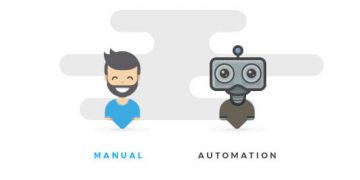








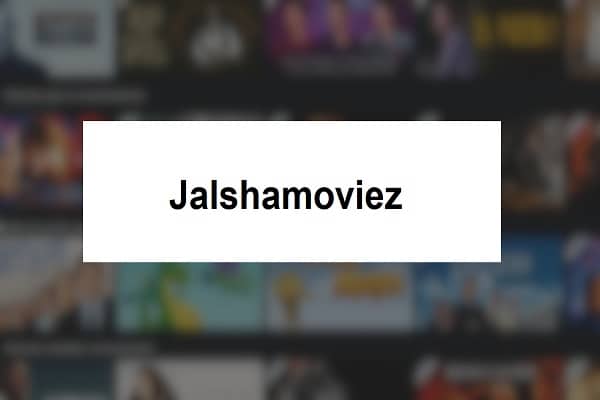






















jiomeet cant install in my pc
Follow This Link Jiomeet for PC
sir it is not installing my pc pls help me because by jio meet app my online classes are helding
Bro jiomeet can be installed on Windows 10…