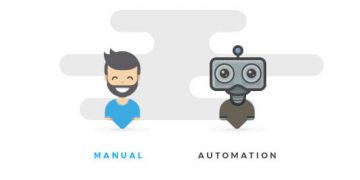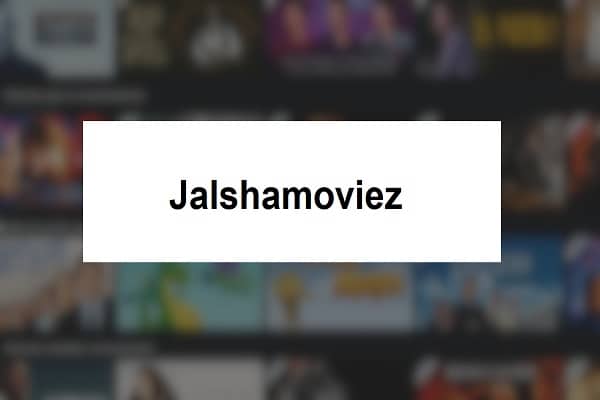Instagram… Our “image first” social media platform. Instagram not only allows us to post photos or videos, but we can also add comments to the post.
To add comments is fun and also you can communicate with your friends, family and even sometimes with celebrities.
Contents
What is an Instagram Comments?
Instagram has many features. One of them is the comments.
Instagram comments are the responses that you write under the photos, videos, and reels that have already been posted.
What are the Differences Between Direct Messages and Comments?
Instagram direct messages go directly to the inbox of the user to who you send a message and are only seen by the user.
Instagram comments are public. Everyone can view your comment. Try to keep in mind that while you’re writing a comment on Instagram.
How Can I Leave A Comment On Instagram?
The answer to this question can be changed according to where you want to leave a comment.
Leave a comment on the photos or videos that have already been posted, you have to follow,
- Tap the speech bubble icon (bottom left of the photo or video that has been posted)
- Write your comment
If you want to leave a comment on the reels;
- Tap the speech button, now it is located on a lower right side of a reel
- Write your comment
Are Instagram Comments Important?
We have a clear answer for that… Yes, Instagram comments are really so important.
Instagram comments are not just a simple reply, they will affect how you represent yourself, and also took lots of attention.
Cause of comments are public, your followers can engage more than you think.
What is Instagram Algorithm?
Maybe Instagram Algorithm is one of the most complex parts. When you see a post on the top of your newsfeed it is about the algorithm, the algorithm determines which posts, are featured on explore tab, and which stories, reels, or live videos show up while you are searching on Instagram.
Are Comments Affected by Instagram Algorithm?
There are many factors that affect the Instagram Algorithm. Comments are one of them. More comments mean, more followers and more eyes lead.
Keep in mind that, if you have a business account, comments that ask questions are a great impact on your audience.
Can We Buy Instagram Comments?
You can buy Instagram followers but that doesn’t mean all your followers will be left comments on your posts.
Keep in mind that bolt followers can’t leave comments on your photos or videos. When you see an account with thousands of followers has 2-3 comments in its posts, it is not reliable.
Real comments from real followers are always better on Instagram. And also it affects the Instagram algorithm which has a high impact on your Instagram account.
Editing Comments On Instagram
As we all know Instagram allows us to share photos or videos, stories, reels, and much more. If you are a pro-Instagram user you already know there are lots of different features on Instagram.
As Instagram users, we can leave a comment on other posts. Which is fun and exciting. A new way to communicate with our family, friends, and the whole world.
But sometimes we can make typos while we are writing a comment. We want it to fix it when we saw the typo we made.
We are lucky cause Instagram announced a new feature. Now we can edit our comments.
How to Edit A Comment on Instagram?
You just come up with a post that you like so much and want to leave a comment. You write a comment and then you realize you did a typo while writing.
Don’t worry now we have a chance to fix it.
- Here are the steps that you must follow to edit your comment.
- As always Open your Instagram app
- Find the post that you commented on
- Find the comment that you write
- Select the three-dot button at the top right corner
- Tap Edit
- Edit your comment
- Click on the checkmark
After you finished editing your comment and checkmark you will see an “Edited” notation below the edited comment.
How to Deleted a Comment On Instagram?
You leave a comment on someone else’s post and want to delete it.
Keep in mind that you can only delete your own comments.
To delete a comment that you leave already, you have to follow the steps;
- Go to Instagram App
- Tap the search bubble icon below the post to reach the comments
- Tap and hold the comment that you want to delete
- The trash icon will be appearing at the top right corner
- Hit the trash icon
Your comment will be deleted after these steps.
You can also recover the deleted comment. For that click the “Undo” button that will appear at the bottom after you deleted the comment. Keep in mind that you have a limited time to recover the comment.
As always, you have a chance to comment whenever you want.
Filter out the Comments On Instagram
Sometimes comments are too rude and we don’t want to face them. Negative comments are wearing. But now Instagram has a new super feature. We can get rid of the unwanted, negative comments below the posts.
With this new, super feature you can automatically filter out the comments and words you choose. You can also block the comment.
Here are the steps for blocking or filtering out the Comments on Instagram ;
Go to your Instagram profile
At the top right there is an ellipsis button hit it
Go to Settings
Click on Privacy
Tap on Comments
There is a comment control
“Block Comments Form” will be appears
Find or select the people you want to block from posting comments
Go to the Comments Control page
Activate “Manual Filter” at the bottom
Type the word that you want to filter by separated with commas.
Users that you blocked can’t able to leave a comment anymore. Words that you choose to filter will be blocked by Instagram.
Enjoy Instagram’s new features and don’t be rude while commenting on posts.