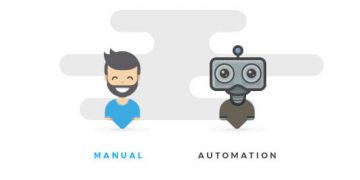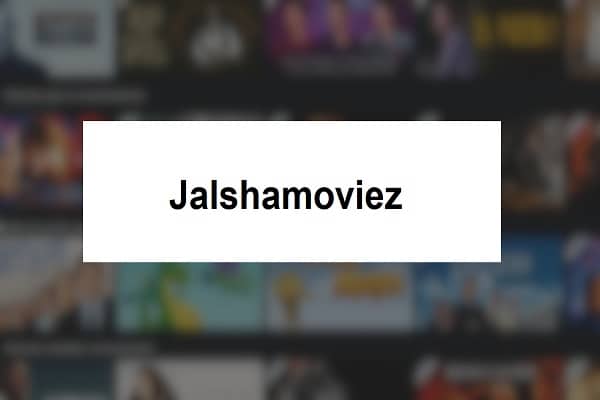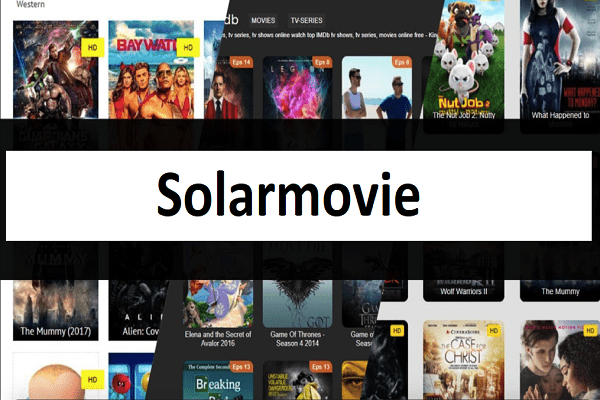Netflix Cookies is a feature that allows you to access Netflix premium without having to enter your username and password. All you need is a working Netflix premium cookie and a browser extension, and you’ll be able to use Netflix premium.
Netflix is a movie streaming service based in the United States, that is available in more than 130 countries across the world. In the sphere of cinema and television programmers, their service is regarded as the best in the world. Netflix offers large movie libraries with full copyright and great quality. Netflix is available on a multitude of devices, including the official website, mobile apps, and even a television version.
Contents
Cookies are little text files or bits of data that include critical information such as authentication and other details. Cookies, which are often used to capture personal data, are delivered from websites and kept on users’ computers or smartphones. When the user is aware that Netflix cookies are active, then they don’t need a functional Netflix username or password to access Netflix premium.
How Does Cookies Work?
Cookies are nothing but little text files or bits of data that include critical information such as authentication and other details. Cookies, which are often used to capture personal data, are delivered from websites and kept on users’ computers or smartphones.
When a person visits or returns to a website, cookies allow the website to recognize him or her as an existing customer. You’re probably wondering about how cookies help us now. Cookies speed up the user’s experience and provide us with a more tailored browsing experience.
Benefits of Netflix Cookies:
We have discussed above, what Netflix cookies are and how they work, now let us see the benefits of Netflix cookies.
- Cookies do not take up a lot of storage space, and they allow any server to store the cookie’s resource file.
- Cookies can be altered even after they have expired after a period of time or a session.
- A cookie can be active until you close the Netflix application.
- Netflix cookies are simple to use and can be used several times on any device.
- The main thing to remember about cookies is that they cannot be greater than 4 KB in size.
- Cookies from Netflix are case-sensitive.
Netflix cookies for year
[
{
“domain”: “.netflix.com”,
“hostOnly”: false,
“httpOnly”: false,
“name”: “clSharedContext”,
“path”: “/”,
“sameSite”: “no_restriction”,
“secure”: false,
“session”: true,
“storeId”: “0”,
“value”: “c132113b-a751-4a70-bf69-d54da8894264”,
“id”: 1
},
{
“domain”: “.netflix.com”,
“expirationDate”: 1574278713.804283,
“hostOnly”: false,
“httpOnly”: false,
“name”: “flwssn”,
“path”: “/”,
“sameSite”: “no_restriction”,
“secure”: false,
“session”: false,
“storeId”: “0”,
“value”: “eed5858d-2cba-4949-8769-5a851ef45765”,
“id”: 2
},
{
“domain”: “.netflix.com”,
“expirationDate”: 1574275091.274259,
“hostOnly”: false,
“httpOnly”: false,
“name”: “lhpuuidh-browse-TBIYXIE2TND7TG7IVJIHFQFDJI”,
“path”: “/”,
“sameSite”: “no_restriction”,
“secure”: false,
“session”: false,
“storeId”: “0”,
“value”: “IN%3AZH-IN%3A48509f8a-323d-4309-ad3d-1a35f1c533df_ROOT”,
“id”: 3
},
{
“domain”: “.netflix.com”,
“expirationDate”: 1574275091.274804,
“hostOnly”: false,
“httpOnly”: false,
“name”: “lhpuuidh-browse-TBIYXIE2TND7TG7IVJIHFQFDJI-T”,
“path”: “/”,
“sameSite”: “no_restriction”,
“secure”: false,
“session”: false,
“storeId”: “0”,
“value”: “1574267891995”,
“id”: 4
},
{
“domain”: “.netflix.com”,
“expirationDate”: 1605803922.072613,
“hostOnly”: false,
“httpOnly”: false,
“name”: “memclid”,
“path”: “/”,
“sameSite”: “no_restriction”,
“secure”: false,
“session”: false,
“storeId”: “0”,
“value”: “TkZDRENILUFQLUZYOENDUFdYTjNXM1YxUUo1MDBLVDRFNkVSWVhSQQ”,
“id”: 5
},
{
“domain”: “.netflix.com”,
“expirationDate”: 1605803889.927694,
“hostOnly”: false,
“httpOnly”: false,
“name”: “NetflixId”,
“path”: “/”,
“sameSite”: “no_restriction”,
“secure”: false,
“session”: false,
“storeId”: “0”,
“value”: “v%3D2%26ct%3DBQAOAAEBENiuboNXHM9bQV5wYJbgmK-B8Bl2QWt0W-mUxc-mrZm2RqY8EeI01I4Ys3Yw1JXB5JsOelBeb5FrOUWfahoa3yRtnsUbPvGjbMyxberexKwbZ51NThArLaF_gXS2KvDYNAk5hCqLmGJT5z00vwi4-qUldFjaF9aeUSuWS2nWkhpomxAXhvSWbwS5LycxTQpMpez2Kiw6x7No-I-lEpdmHySu2IPnF-ecfbPkQdpiyPaasgFhWmrLi2KWW2XUPdwHGsnxmTkFDe4d3hXMGwUtYQ07HqznPlLYxLIU0EGj9JnrVf5EQJKtEorNZFy6jjqJkIO5bcBiTUbtX8E0VoS-8Z8EDqa3TM4eqRIxWRRe4k8DbZ49CA1ouluApAiF1w76mA32qHqgsc7Fw1vwpXIzknWBLUqeawtdeoZyF49-RY3UEycUXfYdWllPeOQx5v8B2sh7CHVHeDNIN47XtVhWWbbDQm-Q4zq6cfPX4lNw5IWLI-o9X1GO2whfTTduSKE5KssXF3_ulLOyeVh08MpLLqR2x14lB0Szp2xWtzHgUZ5zoQLUKjuiazE9AY2iL0yF41ZYJ2zgMKCdrHK31hsNun4lZGk6UpTAhKx8UF2_1TdAKylgwlc-FaIBlPOOjZ-wjVyN4oSUAiW7rzBMRndjjUQp4kuGNJ0myMF5xhddoFCYq8M.%26bt%3Ddbl%26ch%3DAQEAEAABABQDqO3SRKhl6cCIeRx_f1Xf-bKphDtJZfA.%26mac%3DAQEAEAABABTK1Nu_CzWN5MYDNcZm2RghzUcpQZVJl7Q.”,
“id”: 6
},
{
“domain”: “.netflix.com”,
“expirationDate”: 1600533489.928286,
“hostOnly”: false,
“httpOnly”: false,
“name”: “nfvdid”,
“path”: “/”,
“sameSite”: “no_restriction”,
“secure”: false,
“session”: false,
“storeId”: “0”,
“value”: “BQFmAAEBEIzQiLPURwaNwhsIkqJyuJRgJD2Dxyj6fEj1uCCCKYkkYr4%2BLFv67AWvQPuIBuHcEatgJr4VKNxtRs7He6KV8t%2BxY8gzxl5zr2RBql6I8ihXPNaaI8Okydm7u48Xm51IJYTpbt7vd3Mg3MCC%2FZu2PFjx”,
“id”: 7
},
{
“domain”: “.netflix.com”,
“expirationDate”: 1605803889.928056,
“hostOnly”: false,
“httpOnly”: false,
“name”: “SecureNetflixId”,
“path”: “/”,
“sameSite”: “no_restriction”,
“secure”: true,
“session”: false,
“storeId”: “0”,
“value”: “v%3D2%26mac%3DAQEAEQABABQ46pLKabPcl8xcEFVrdCIfQfwvRp024BU.%26dt%3D1574267890667”,
“id”: 8
},
{
“domain”: “.www.netflix.com”,
“hostOnly”: false,
“httpOnly”: false,
“name”: “cL”,
“path”: “/”,
“sameSite”: “no_restriction”,
“secure”: false,
“session”: true,
“storeId”: “0”,
“value”: “1574267914624%7C157426789983799266%7C157426789914347223%7C%7C6%7CTBIYXIE2TND7TG7IVJIHFQFDJI”,
“id”: 9
}
]
Netflix cookies are very simple to gain access to Netflix premium without a username or password. Netflix cookies have taken the role of having to remember your Netflix username and password. Now you don’t have to bother about looking up Netflix’s login and password on the internet; just relax and enjoy your Netflix. Let us see how to use the Netflix cookies on PC
- First open a new tab in your browser. Chrome is recommended for the sake of a smooth working environment. Now we’ll need a Chrome extension to inject the cookie that we have.
- Go to your chrome store and look for the “Edit This Cookie” extension; if you don’t know how to get to the chrome web store, just google “edit this cookie” and you’ll find a link to the extension page.
- On the “Edit this Cookie” extension page, select “add to chrome” from the drop-down menu. Your Chrome browser will now download the extension.
- If your chrome browser prompts you to add this extension, kindly click the add button, and the extension will be installed.
- When the installation is complete, the symbol will show in the browser’s top right corner. To access the cookie management, click the symbol.
- In the cookie manager, click the import button. When you click the import button, a blank box will appear; paste your cookie into the box and save it by pressing the green check.
- Open Netflix in the same tab, and you’ll notice that you’ve already checked in to Netflix premium without having to input a login or password.
- Firstly we have to download and install the Yandex Browser.
- And than Go to the Google Play Store and type in Yandex Browser.
- Start the browser. Now click on OPEN to launch it as soon as the installation is finished.
- The Extensions should be added on the android device
- And than get the netflix cookies that works.
You must go to the cookie manager and check for the cookie that has been entered there; if a cookie has already been inserted, simply select all of them and delete them, then click the green tick mark to save.
Conclusion
Netflix is a movie streaming service that has grown in popularity in recent years due to its ability to deliver the pleasure and joy of watching movies, television shows, and web series. It has become very difficult to find the working Netflix premium account. Netflix Cookie is a feature that allows you to access Netflix premium without having to enter your username and password. All you need is a working Netflix premium cookie and a browser extension, and you’ll be able to use Netflix premium.